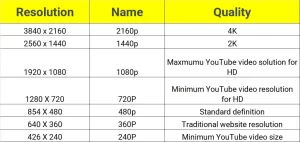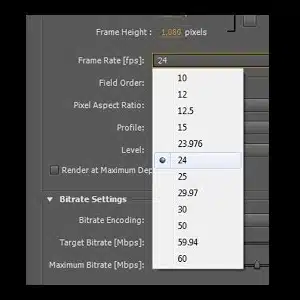Why Is YouTube Upload Limit Important?
Introduction
Understanding the YouTube upload limit is crucial whether you are a content creator or simply someone who enjoys watching videos. By knowing the recommended upload limit and how YouTube’s algorithm works, you can optimize your videos for better engagement, higher views, and increased revenue.
This article aims to provide you with comprehensive insights into the YouTube upload limit and equip you with the necessary knowledge to make the most out of your YouTube experience.
Let’s have a look at the agenda for this article on the YouTube upload limit:
YouTube upload limit:
-
-
- You have the freedom to upload videos up to 15 minutes in length by default.
- Learn How to Upload Videos with YouTube Studio (Desktop)
-
-
-
- YouTube upload limit for videos on the verified accounts is 256 GB or
- Maximum video length of 12 hours, whichever is less.
-
Get your YouTube Account Verified:
If you are not sure, whether you have gone through the verification process for your YouTube account or not, follow these steps:
-
-
- Ensure your browser is up to date to guarantee a seamless uploading experience.
- Navigate to YouTube Account Verification Page Click the Link
- Essential steps to verify your Google account. You can receive a verification code via text message or an automated voice call on your mobile device.
-
If the button next to your YouTube channel name says Verified, it means you’ve been verified. Scroll down the current page and you will see the Longer Videos section is enabled.
Best YouTube Video Resolution, Aspect Ratio, and Ideal Length:
Many people don’t know how to set the right YouTube upload limit so that they don’t end up with black bars. But don’t worry, we’ve got you covered. In this article, you will find solutions focusing on the best YouTube video size limit. When uploading a YouTube video, make sure your video size meets the YouTube upload limit requirements.
Here are Four factors to take into account before uploading videos to YouTube for the best quality and to avoid issues like video cropping.
-
-
- Best YouTube Video resolution and Aspect ratio
- Best YouTube Video Frame rate
- Best Video and Audio Codec
- Ideal Length for YouTube Video
-
1. What is the best YouTube Video resolution and Aspect ratio?
Video resolution is referred to as video frame size. Because YouTube uses 16:9 aspect ratio players, uploading a 16:9 video file might be the best option. The following are the most frequently used resolution strategies.
In total, YouTube videos have seven dimensions. Depending on your circumstances, you can choose the most suitable option. Generally, 1920 x 1080 or 1080p is considered the best YouTube video size for typical videos. Regardless of what you choose, always adhere to the truth – upload YouTube videos that are “as close to the original, high-quality source format as possible.”
2. What is the best YouTube Video Frame rate?
The number of images that appear on a screen/display in one second is referred to as the frame rate, also known as Frame Per Second (FPS). In simple terms, the more frames per second a display has, the better the video quality.
The most common video frame rates are 24 frames per second, 30 frames per second, and 60 frames per second. However, this varies depending on the desired effect.
When we exceed 30 frames per second, we notice a gradual decrease in motion blur, which is replaced by more details in videos. Remember the last time you saw an action scene involving hands in a movie theater?
Discover how the same action scene can become exponentially more captivating when viewed on cutting-edge TVs or smartphones capable of displaying at a mind-blowing 60 frames per second or beyond.
However, if you want to speed ramp a shoot, choose a frame rate of at least 60 frames per second (fps) or higher because your video will become choppy when you slow down or speed up in video editing software.
As aspiring YouTubers, understanding how to select the perfect frame rate based on your camera equipment, content nature, and target audience is pivotal to creating memorable and visually appealing videos.
3. What is the best Video and Audio Codec?
-
-
- Recommended video format: MP4
- Best Video Codec: H.264
- Best Audio Codec: AAC-LC (Channels: Stereo or Stereo + 5.1 Sample rate: 96khz or 48 kHz)
-
4. What is the Ideal Length for YouTube Video?
However, there is some debate about the ideal length for the YouTube upload limit. Some argue that shorter videos are better for conveying information quickly, while others believe that longer videos are required to cover complex topics thoroughly.
This article will discuss the advantages and disadvantages of both short and long tech videos on YouTube.
The primary benefit of short videos is that they are easier to digest and more concise than longer videos. Short videos can be watched quickly and easily, allowing viewers to obtain the information they require without dedicating a significant amount of time. As a result, they are ideal for brief tutorials or reviews that do not require a lot of detail.
Furthermore, shorter videos are bound to be shared across a multitude of social media platforms such as Twitter or Facebook, which can help spread awareness of the content.
Longer videos, on the other hand, have their advantages. It allows creators to go into greater detail about a topic, which can be beneficial for those who want to learn more about a subject. Longer videos also have higher production values due to the additional time required to create them. This can make them more engaging and interesting for viewers who prefer a more polished experience.
Pros of Short YouTube Videos:
- Easier to digest
- Quickly conveys information
- More likely to be shared on social media
Cons of Short YouTube Videos:
- Limited detail
- Lower production values
Pros of Long YouTube Videos:
- Greater detail
- Higher production values
Cons of Long YouTube Videos:
- Time-consuming to watch
- Can be overwhelming for the viewer
Bottom Line:
Understanding the YouTube upload limit is essential for content creators and viewers alike. By adhering to the recommended upload limit and optimizing video quality, you can enhance the engagement and visibility of your YouTube content.
We hope this article has provided you with comprehensive insights into the YouTube upload limit, including video length, account verification, resolution, aspect ratio, frame rate considerations, and recommended video and audio codecs.
Other Useful How-to Guides
How to upload High Dynamic Range (HDR) videos Click the Link
As a subject matter expert, I would love to hear your input on the topic of how can you Protect yourself on Social Networking Sites. Your insights will not only enhance our understanding but also encourage discussion.