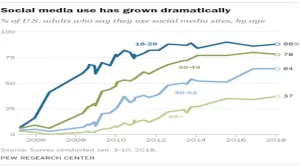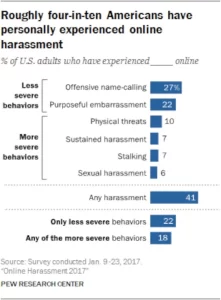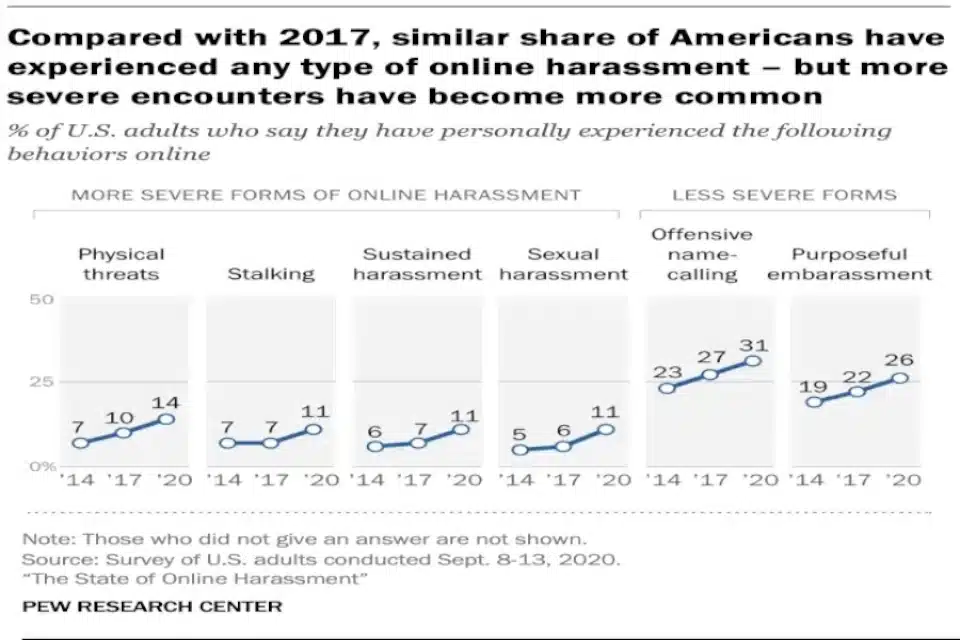How can you Protect yourself on Social Networking Sites?
Introduction
In a world where integrated payment systems are everywhere, mobile verification is everywhere, and touch technology is everywhere. Globally, the average time a person spends on social media daily is 2 hours and 24 minutes; if someone signed up at 18 and lived to 70, they would spend 5.7 years of their life on it. So it’s never been more important to understand how can you Protect yourself on Social Networking Sites.
Hacking, personal data theft, and online scams are on the rise, so it’s essential to educate people on the importance of privacy and the need for strong passwords to protect against cyber threats.
”In a world where everyone is overexposed, the coolest thing you can do is maintain your mystery.” –Unknown
Today, we will explore 10 expert-supported tips that will strengthen your online security, enabling you to use social media with confidence.
Let’s have a look at the agenda for this article on How can you Protect yourself on Social Networking Sites:
What are the Negative Effects of Social Media?
Social media is beneficial for individuals in many ways, such as staying in touch with friends, discovering new experiences, and increasing mobility.
However, it can also lead to a range of negative consequences, these are 10 negative effects that social media can have on users.
-
-
- Cyberbullying Issues impacting young people’s mental health.
- FOMO is the fear of missing out, caused by social media creating a false sense of expectations.
- Social media addiction causes anxiety and depression.
- Insufficient sleep patterns cause fatigue, poor concentration, and reduced productivity.
- Increased risk of depression.
- Decreased Productivity and academic performance.
- Ruin your Business Reputation.
- Identity and personal information theft is on the increase.
- Decreased face-to-face interaction:
- Feel anxious about their Body Image and a loss of self-esteem.
-
Why do you need to be safe on social media?
Social media is a great example of creativity, but it has also opened doors for malicious individuals to exploit innocent people for their gain, be it financial or sexual. Unfortunately, Internet safety statistics show that we are still far from adequately addressing the threats we face online.
-
- A Pew Research Center survey of U.S. adults in 2021 finds that 41% of Americans have personally experienced some form of online harassment, and 25% have experienced more severe harassment.
-
- Online Harassment Report 2017 by the Pew Research Center, says that roughly 4 in 10 Americans have personally experienced online harassment, and 62% consider it a major problem.
- Roughly 1 in 10 Americans have experienced mental or emotional stress because something untrue was posted about them online.
- The United States Government’s Federal Trade Commission report for 2021 says that more than 1 in 4 people who reported losing money to fraud in 2021 said it started on social media with an ad, a post, or a message.
-
- About 12% of Americans have experienced some form of harassment online. In some cases, people are stalked regularly and for extended periods, which affects an estimated 6.6 billion people across the country.
-
- In 2020, an estimated 1.4 billion Americans filed complaints about identity theft.
Well said by founder and former CEO of the media and entertainment company Mashable Pete Cashmore:
”Privacy is dead, and social media hold the smoking gun.”
How can you Protect yourself on Social Networking Sites?
With over 79% of the U.S. population using social media, how can you protect yourself on these sites? Here are 10 tips to help protect yourself on social network Sites.
1) Limit Your Online Personal Information posts:
The internet is an open book, so it’s important to be careful and avoid posting personal information to the public that could put you at risk. Avoid sharing sensitive information, such as your home address, or revealing detailed information about your daily routine or schedule.
Keep an eye on what your contacts post about you and make sure the amount of information isn’t more than you would like other people to know about you.
Here are some tips to help you with your privacy:
-
-
- Make sure your profile privacy settings are set to private.
- Don’t share live location information or daily routines.
- Be careful with your identification number, Phone number, or email address.
- Make sure you’re not sharing your birth date or any other personal information.
- Share less in the About section.
- Be careful what you post on your social media accounts.
-
Well said by American Author and novelist Jonathan Franzen
”Without privacy, there was no point in being an individual.”
2) Stay away from strangers:
The internet allows people to hide their true identity and motivations. Only accept connections from people you trust. Think about limiting who is allowed to reach out to you on these platforms.
If you do interact with people you don’t know, be careful about how much information you share or accept to meet them face-to-face.
Here are some tips to stay away from strangers
-
-
- Don’t accept friend requests from strangers
- Always review your Friend’s tags
- Don’t accept accounts with no information
- Avoid accounts with just a few friends
- Avoid accounts that immediately start sending messages to you with no real purpose
- Avoid accounts where you receive links, promises, investment requests, or love messages in broken English
-
3) Make your Social Media account private:
Your social media profiles are public by default, but you can limit your Facebook posts to only your verified friends, protect your Twitter accounts, and protect your Instagram photos and videos by setting them as private.
By setting your account as private, you can be sure that only your followers will see your posts and be able to interact with you.
Keep in mind that, while your account is private, your existing profile and cover images on Facebook will still be visible to the general public.
4) Research Everything Before you accept, click on, or share any content:
The best way to protect yourself online is to keep an eye on what you are receiving, and where it is coming from, and look out for anything suspicious or suspicious.
For example, if you get a suspicious phone call from a friend asking for money, call them directly to verify the legitimacy of the request.
Or, If someone you believed was already a friend on Facebook unexpectedly adds you to their profile, make sure to personally contact them to clarify the situation.
While These steps may seem inconvenient at first, they can protect you from being hacked, spammed, or phished.
5) Be careful when you are out in public:
When you’re in public, it’s important to be safe.
Imagine, you’re sitting at your local cafe, scrolling through your Facebook feed, but have you considered the safest way to log in to your account?
Shoulder surfing is a type of identity theft. That’s why it’s so important to be cautious whenever you’re using your phone to log in in public places.
Public Wi-Fi is also a target for hackers, as they can easily grab your connection and gather all your personal data.
But don’t worry, you can use a private hotspot directly from your phone for an encrypted connection. Installing a VPN is a great way to do this. VPNs hide the data you’re sending and make your location invisible.
6) Use strong passwords:
Imagine what would happen if your password got stolen and someone gained access to your account, pretending to be you.
Always create passwords that are almost impossible to guess.
Using the same password across multiple websites puts you at risk.
A single breach on any one of these websites could reveal your entire digital identity.
Tips for a strong password:
-
-
- Use a unique combination of characters, letters, numbers, and signs.
- Keep it a minimum of 10 characters.
- Change it every 6 months.
- It should also have two-factor authentication enabled.
- Never use a password from a public or shared computer.
- Keep different passwords for multiple accounts.
- Also, don’t use your social accounts to log in to other sites.
-
7) Be aware of phishing scams:
Don’t give out your phone numbers, email addresses, or other personal information on the internet, as this makes you a potential target for phishing scams.
-
-
- Don’t open suspicious emails and other messages
- Don’t respond to them
- Don’t click on links in the communication
- Don’t give your phone number, email address, or any other personal information on a website you may have been directed to.
-
There are many different types of scams and phishing scams that we need to be aware of:
-
-
- Chain letters that promise you wealth or good luck.
- Another type of scam is urgent requests for money from friends who say they’ve set up a new account.
- Links to quizzes and games that keep begging you to give out your phone number or even your bank account details should also be a red flag.
- Clicking on links to attractive photos or article titles can lead you away from a safe network and expose you to a phishing scam.
- Shortened URLs are a common scam technique used by scammers to trick you into giving out your personal information. Some scammers use this tactic to hide malware or viruses.
- Another type of scam is when you’re offered to make money at home or online work or lottery winnings. Some scammers will ask you for an upfront fee and leave you with nothing.
- And lastly, sudden romantic interests may also ask for money.
-
8) Pay close attention to security alert emails:
Security alert emails are crucial for safeguarding your social media account. They notify you when login attempts fail or when any password modifications occur.
To enhance security, it is advisable to enable two-factor authentication for your accounts. Additionally, periodically changing your password is a wise practice.
While security alert emails are significant, it is essential to be cautious as they can also be utilized in phishing scams. These scams deceive individuals by posing as legitimate sources to extract personal information.
For example, You get a suspicious email with a link that directs you to a Facebook login page. You click on the link, and it takes you to a page that appears to be the login page for Facebook, but you don’t know it’s a phishing attack.
The best way to protect yourself from a phishing attack is to always confirm the authenticity of the email you receive.
9) Keep software, particularly your web browser, up to date:
One of the most critical aspects of your online security is keeping your software up-to-date. Always make sure you update your software regularly, particularly your web browser.
When you install software updates, you create a firewall against hackers who want to exploit known vulnerabilities and holes in your system.
Fortunately, the vast majority of operating systems now enable you to auto-update your software. If you have the option to do so, turn it on whenever possible.
10) Use and maintain anti-virus software:
Anti-virus software protects your device from viruses by detecting and removing virus threats as quickly as possible, neutralizing the virus’s ability to infect your system.
As cyber attackers continue to develop new viruses, updating anti-virus definitions becomes an absolute necessity.
The Bottom Line:
It is essential to be aware of the potential risks of the internet, especially on social media. But how can you Protect yourself on Social Networking Sites?
Learning about the risks and facing them boldly can help you navigate the web with confidence and increased security.
Many social media platforms provide a wide variety of tools that protect your privacy and enhance your online persona. With these tools, you can quickly report, block, or silence accounts that pose a threat to your physical or mental well-being.
These essential tools serve as powerful protectors, shielding you from unwelcome intrusions and threats.
Social media was created to make us happy.
Let’s keep that happiness safe by protecting our online experiences.
As a subject matter expert, I would love to hear your input on the topic of how can you Protect yourself on Social Networking Sites. Your insights will not only enhance our understanding but also encourage discussion.